The Construction Environment, Part 2

Before we get into the repair portion of the Construction Environment (CE), let's define some terms and usages.
Surface - A single face of a part that represents a shape bounded by edges. A surface has area, but no mass or volume.
A surface can be an untrimmed surface with original creation edges formed by several methods:
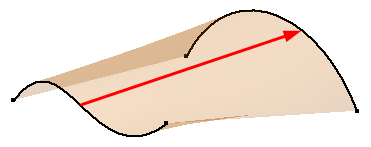
Conventional modeling features such as Extrude, Loft, Sweep, etc.

A Boundary composed of adjacent edges that intersect.
Very often surfaces are modified by trimming using various methods such as Projected Edges or intersecting surfaces.

Original surface before trimming.

Final trimmed surface.
If a model has been exported from another 3D modeler via IGES/STEP, settings used in the export process can result in the generation of untrimmed surfaces. If this occurs when opening the IGES file, then the resulting file will require extensive repair.
Better results are achieved when using the native translators (Catia, Pro/E, Solidworks) or neutral (SAT, ACIS, Parasolid) translators available in Autodesk Inventor 2010 and above.
Composite - This is a term used by Inventor to represent a collection of surfaces and/or solids that are stiched into one Composite component. A Composite is represented in the Model Brower by this icon:

Copy to Construction - As shown in the previous article, Copy to Construction allows the copying of composites and surface bodies into the Construction Environment.
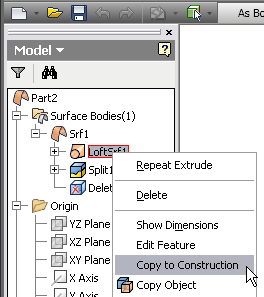
Once an object (surface or composite) has been copied to the CE, then you may want to delete the original in the Model Environment (ME) to avoid confusion from having duplicates on the screen. Once repaired or modified, use Copy Object in the CE to copy them back to the Model Environment.
Copy Object - The Copy Object command in the Construction Environment allows the copying of a Body or Face back to the Model Environment. Optionally, you may choose to delete the selected object(s) that exist in the CE. Options include; creating a new Group within the CE, or copying a Surface or Composite to the Model Environment.
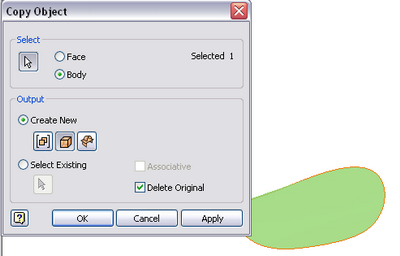
Model Environment - This could be defined as the standard environment that is used to create virtually all original Inventor features.
Edit Construction - By Double Picking on the Construction Icon, you enter the Edit Construction environment, allowing access to the tools shown below:
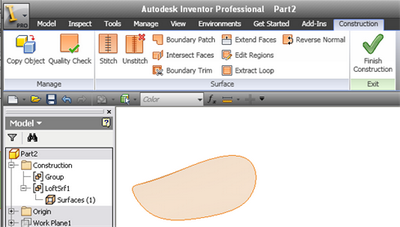
Part 3 of this series will cover the tools available in the Edit Construction Environment. We will work on repairing a sample model to obtain a valid solid that passes the Quality Check.